How to Calculate Document Volumes for Scanning and Processing
Document Quantities
Documents are often held in a variety of storage containers and the following will provide a typical estimate of the quantities in each. The following table estimates the number of pages in a typical document container.
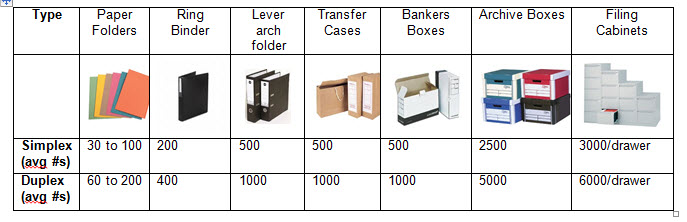
Each page will require 50-100k for black and white and increases as you scan at higher resolutions. Color pages can be between 250-750k each.
But Don't Stop There
In order to really determine document quantities and preparation requirements you need to open up the boxes, binders, folders, etc. and discover what is inside and the amount of preparation required.
Typically a good operator will be able to prepare between 750 and 1000 documents per hour, however this is affected by items such as the number of bindings, staples/post-it notes etc. If a high level of preparation is required then throughput may drop to 300 or 500 documents per hour.
When determining the preparation level required you will also need to take into account whether your client requires it to be re-constituted, typically we will not reconstitute stapled or paper-clipped documents. Note for reconstitution, you will need to double the amount of preparation required.
Understanding Preparation Requirements
Typical items that affect preparation times and impact the scanning process;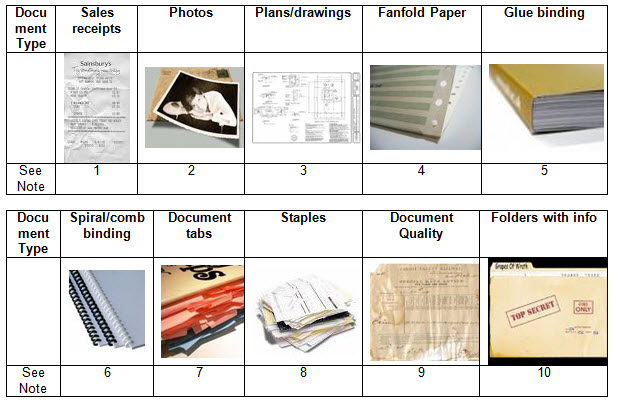
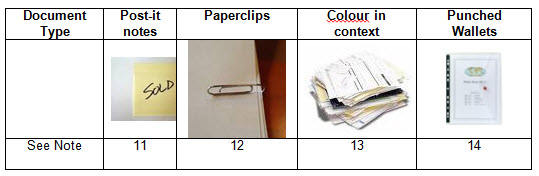
Preparation and Scanning Notes
All of the above can drastically affect the level and time required for scanning preparation.
1) Sales receipts - These cannot always be fed through high-volume production scanners and therefore it may be necessary to photocopy these items. As these documents are often printed on thermal paper they are subject to quick degradation.
2) Photos - Again these do not always feed well through high-volume scanners and depending on the quality required, they may need to be scanned on a flatbed or pre-press scanner.
3) Plans/Drawings - Often these will be folded inside binders/folders and will therefore not be apparent without investigation, obviously the time required to fold/unfold and scan is drastically different to auto-fed small-format documents.
4) Fanfold Paper - Fanfold paper (if the client allows) needs to be split page by page and sometimes the perforation may need to be removed.
5) Glue-bound Documents - These documents will need to be guillotined if the client allows, otherwise these will need to be scanned with a specialized book scanner, a very slow process.
6) Spiral/Comb/Velo Binding - Obviously these documents need to be unbound to autofeed through the scanner, other items to make note of are sticky labels on acetate covers and tabbed file dividers as these may need to be photocopied.
7) Document Tabs - Sticky or post-it note tabs will often need to be removed, normal tabbed file dividers may need to be photocopied.
8) Staples - Staples can damage scanner pinch rollers and scanner glass and must be removed.
9) Document Quality - You should try to assess in overall terms what is the quality of documents and look for the following features;
Ripped/Torn documents (may be necessary to photocopy)
Documents repaired with tape (may be necessary to photocopy)
Poor quality photocopies or thermal fax paper (may require greyscale scanning).
10) Folder Covers - These often have pre-printed information or sticky labels with information that may be required. If requied, it will be necessary to photocopy these covers before scanning.
11) Post-it Notes - These often cover information on a page and will therefore need to be removed and placed on a blank area or rear side of the document (if it is blank), alternatively it will be necessary to photocopy the note.
12) Paperclips - Obviously these need to be removed. It is not really feasible to replace once removed if re-constitution is required.
13) Color - If color is to be kept in context with other documents it will be necessary to insert toggle patches to switch the scanner in and out of color/black and white mode.
14) Punched Wallets - Lever arch folders and ring-binders often contain a large number of punched wallets, extraction and re-insertion into the same wallets can slow the document management process.
Determining the level and complexity of preparing and scanning of documents will only come with experience and asking the right questions!
Use the above list to help determine the questions that need to be asked depending on what you discover within the documents.
