Extract localized data from your documents.
Zonal OCR allows you to extract data from only the area of your document where your important information is found. This feature allows you to optimize field data capture from your documents. You can specify multiple parameters to optimize zonal OCR, like image processing, OCR engine, type of data to find, regular expression validation and more.
Use OCR zone results for Field and data extractionUse the zone's within your documents to extract the data specific to your file naming, indexing or folder delivery needs. Just simply identify the region and we'll perform the OCR. The resulting color codes help you understand the confidence level placed on the ocr extraction. |
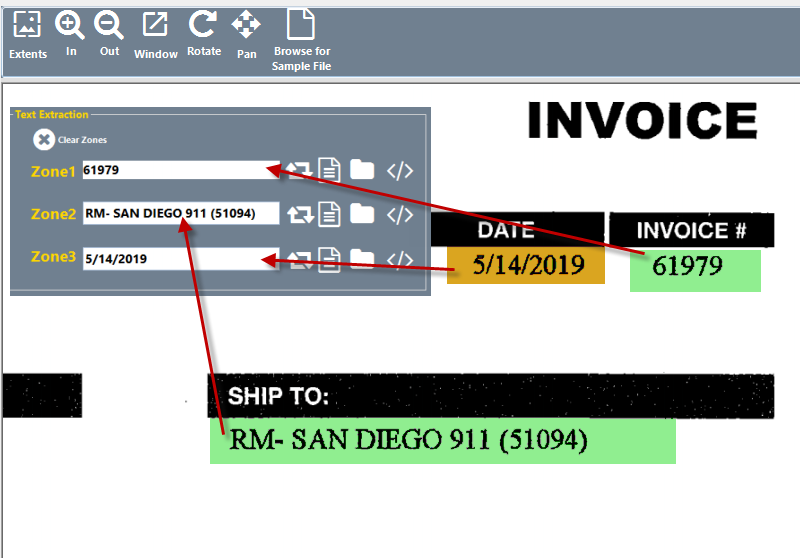 |
Use OCR zone results for File Naming and Folder CreationUse the extracted text as part of the file name along with date, time or barcode extractions. You can even have the system create folders or store documents into folders defined by the ocr zone data. |
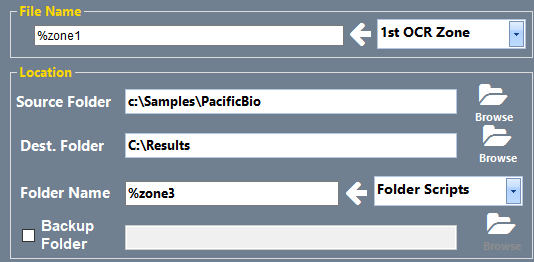
|
Advanced OCR SettingsOptimize your OCR results by configuring regular expression rules to help pinpoint the text you want extracted. Invoice #'s after a particular text string or a unique range of numbers. |
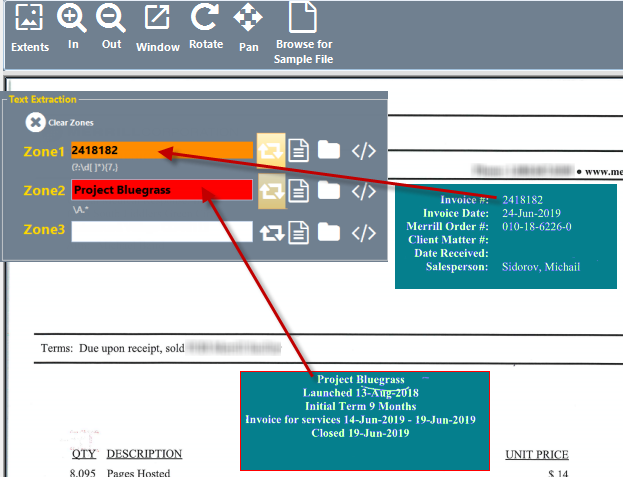 |
Use Regular ExpressionsUse regular expression scripts to pinpoint the information you want. Use our simple regex builder to help identify the text you want from a specific area of the document. Digits, Alpha characters, etc. you can use the full sophistication provided by regular expressions to help pinpoint the information you want. |
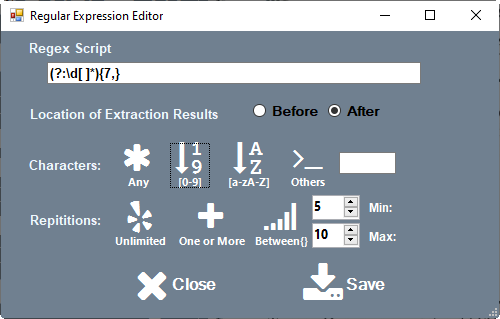 |
Additional image cleanup tools are available to perform additional tasks filtering of your zonal areas. Preview the results to see what the options will do to your documents.
- Adjust the zonal area based on extracted text boundaries or not.
- Apply gaussian filters to help smooth edges
- Turn background filtering (noise/speckle removal) on or off
- Erode pixels by thinning the text thicknesses
- Dilate or expand pixels to help join broken characters
 Learn about ways to improve OCR accuracy with ImageRamp.
Learn about ways to improve OCR accuracy with ImageRamp.
Learn how to improve OCR accuracy with our library content. DocuFi has been providing custom solutions into health care, financial services, retail, educational and other market segments since 2010. Call or email us to learn more about our intelligent data capture and integration solutions.
.
