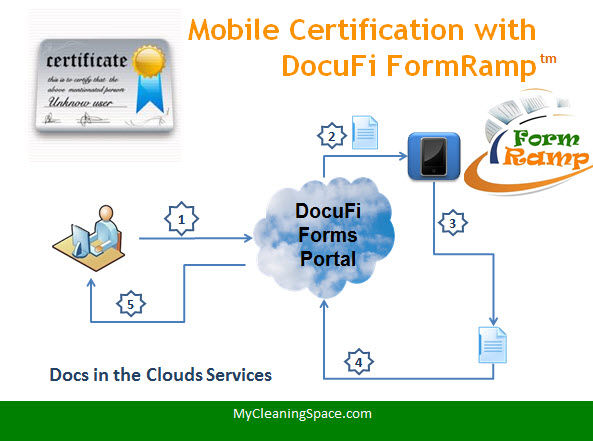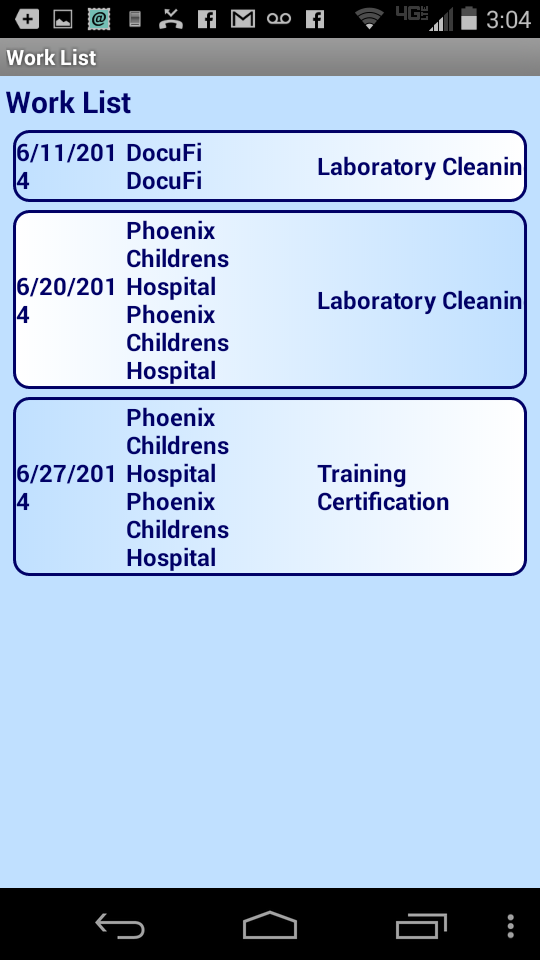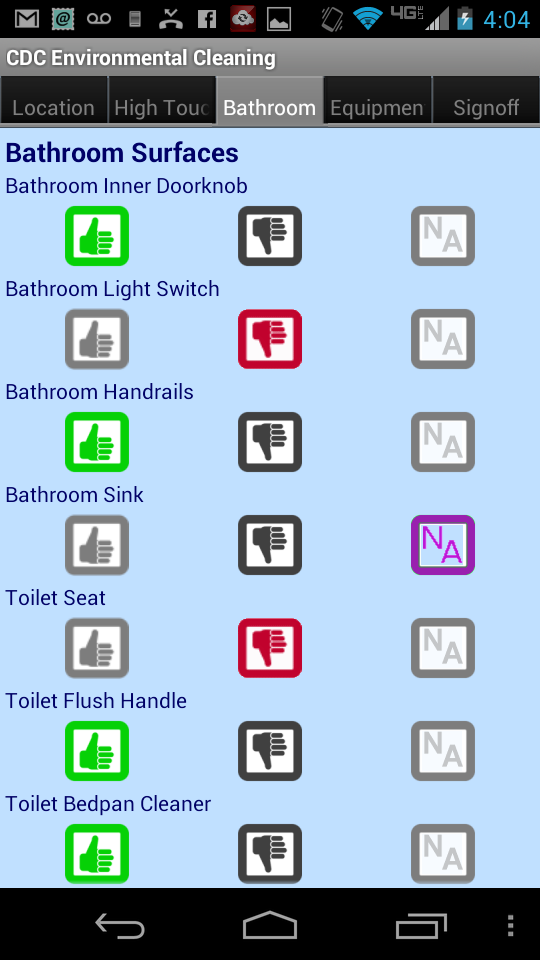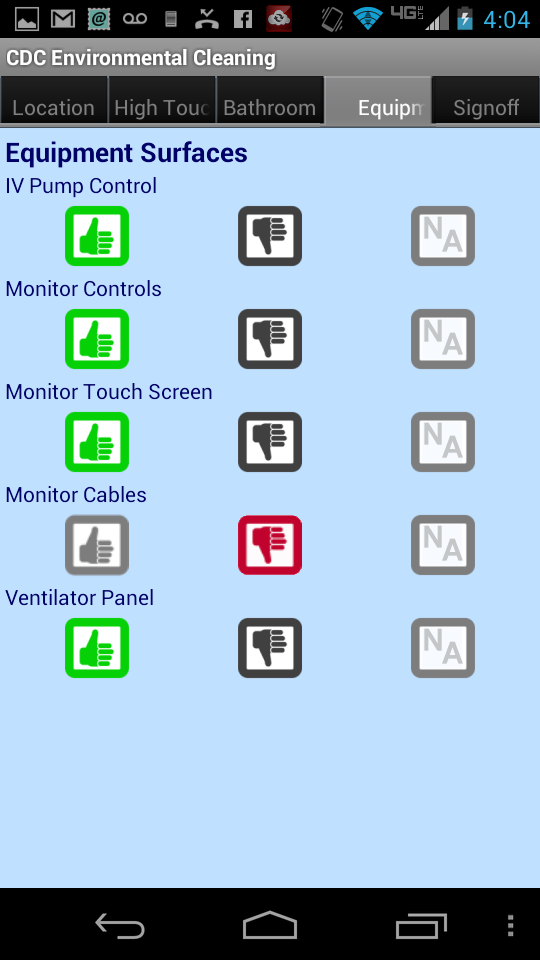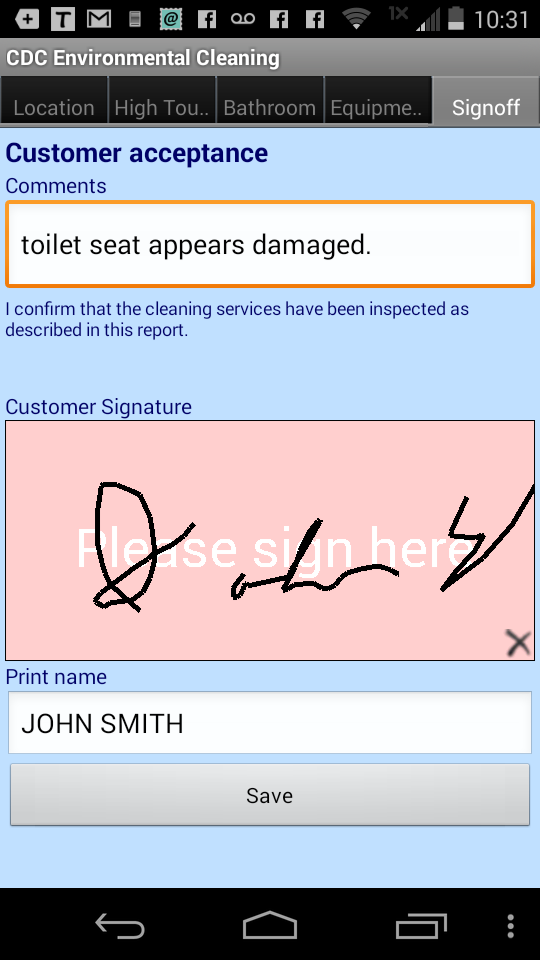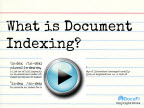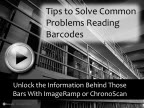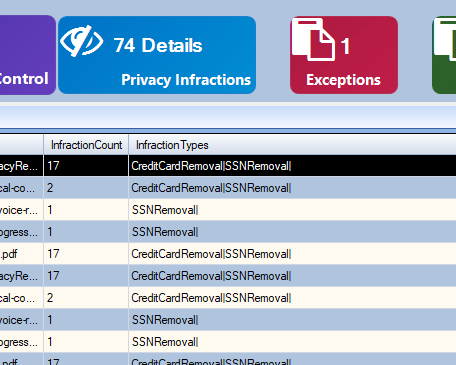Information & News
Mobile Apps for Quality Inspection and Control
Quality inspection in today's environmentally sensitive sites, is a necessity that warrants efficient and simple solutions. Through our affiliation with MyCleaningSpace.com, DocuFi has created such a system based on the CDC Guidelines for Environmental Infection Control in Health-Care Facilities and implemented as a mobile inspection solution. Using standard mobile devices, an administrator can create work order procedures for staff to perform certified quality inspections. The application supports health-care facilities in their mission to implement the CDC strategies for the prevention of environmentally-mediated infections, particularly among health-care workers and immunocompromised patients. Learn more about FormRamp with our SlideShare presentation or YouTube video.
How the Process Works
1.) Administrators create and configure inspection work orders from any browser application. Administrators also identify which type of training or reference material is required by the inspector and create and assign users to the process. Once work orders are created, they are assigned to individual inspectors with an expected start and end date, which is then stored within the DocuFi Cloud Services.
2.) Mobile users log in into the FormRamp application and receive automatic updates to their assigned tasks. All assignments are provided in a user friendly and mobile environment.
3.) A list of quality inspection tasks including Approved/Not Approved check boxes, pull-down selections, notes entry and much more, are presented for verification by the inspecting user.
4.) Once all tasks have been reviewed during the inspection, the inspector digitally signs off on the inspection completion report which is delivered along with a data stamp to the DocuFi Cloud Services.
5.) Administrators receive an email notification of completion by each inspector and the transaction is stored in the online DocuFi repository for later retrieval, historical storage, or further analytics.
Assigning Users and Work Orders-Administrator Tasks
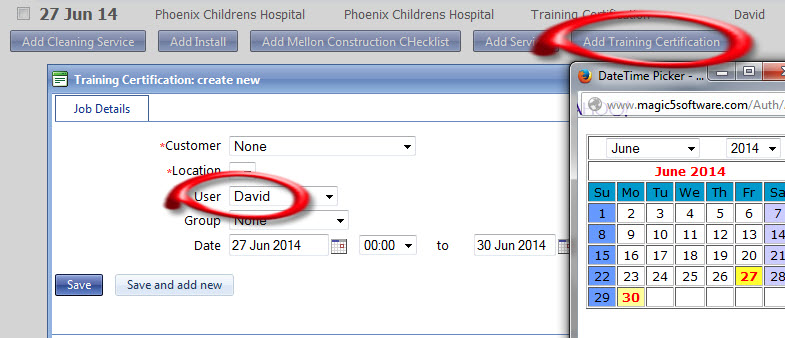
With a simple interface, administrators or assigners can create specific work order tasks from any Windows or Apple browser, through our online system. Each work order can have unique entries including the following:
- Graphical check boxes to validate compliances
- Pull-down entries for selected input
- Launch YouTube videos, SlideShare presentations or more
- Review online PDF documents and training instructions
Once completed, the assigners can identify which users are to receive a specific set of quality inspection tasks and schedule their expected start and end dates.
The Mobile Experience-The Inspector's View
|
Mobile users are presented their work order tasks by starting the FormRamp mobile application and logging in with their unique account information.
|
A checklist of CDC sanction cleaning tasks is provided with simple Approved, Not Approved, or Not Applicable icons. |
Individual user tabs can be set up for different inspection tasks, each with the ability to set mandatory or not mandatory requirements. |
Once completed, the user enters their own signature on their device before sending it as a completed assignment. |
|
|
|
|
|
Customized Reporting
Reports can be emailed to a list of users, stored into the DocuFi cloud for later retrieval, or exported to other applications.
|
Customized reports can easily be configured, or the data can be exported into a number of systems through our professional services. |
Tasks along with location data is provided from the user repsonses on their mobile device. |
To ensure compliances are met, a signature can be required before the form can be released to the DocuFi server. |
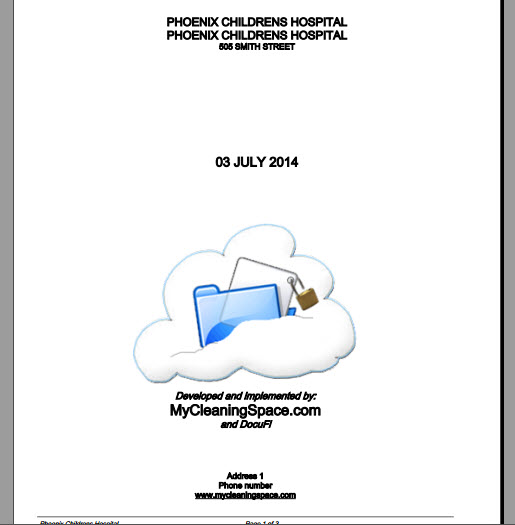 |
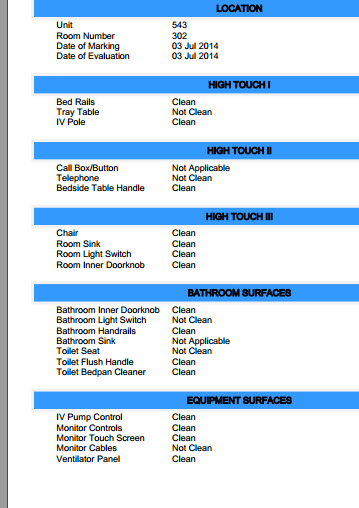 |
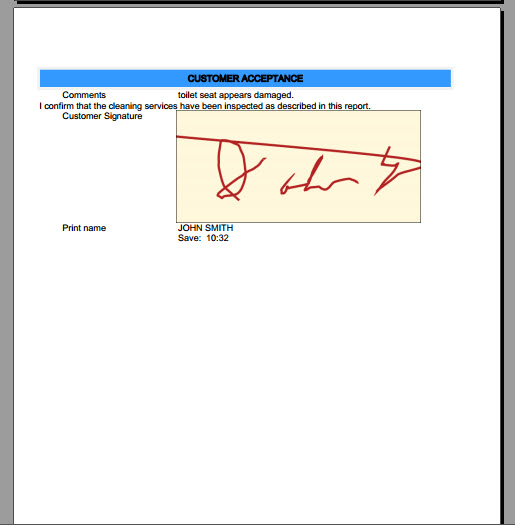 |
For more information on our customized mobile application development, please contact us.
Videos and More
-
How to compare PDF drawings
ImageRamp Compara provides a simple solution to compare scanned image files. Using overlay and side by side comparison techniques, use ImageRamp Compara to identify differences within your documents. Compare PDF and scanned Drawings
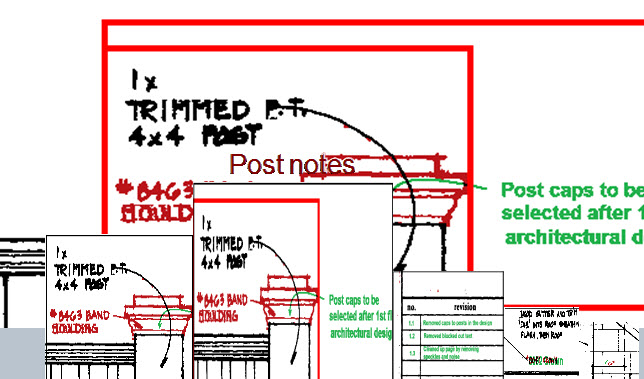
Learn from our slide share presentations.
See how to compare multipage drawing sets, identify or tag the differences, and publish them for easy communications with your teams and suppliers
-
How to use Barcodes to create Bookmarks in PDF files
Learn how to use barcodes to automatically bookmark your PDF files into a categorized document.
How to use Barcodes to Create Bookmarks in PDF Files
Use ImageRamp to automate the creation of bookmarks in your PDF files. It's an easy way to add PDF standardized navigation to sections, chapters, years, etc. within a PDF document.
-
How to use OCR Zones to automate file naming and folder creation
Learn how Zones and dual OCR processing can be used in automating File Naming and Folder Creation.
OCR Zones and Dual OCR engines can be used to automate the naming and folder storage of your scanned invoices, slip sheets, medical records and much more. Using batch folder watching tools, ImageRamp can monitor folders for newly scanned documents, perform dual OCR recognition and take the highest ranking scores to use for the highest accuracy possible. Once captured, the naming and storage is automated.
How to zone ocr text for automated file naming and folder creation
This short video shows users how to automate the naming and splitting of scanned, pdf or word documents using zonal OCR and regular expressions. Use it to determine file splits, create the output file name, and automate storage into directories created from the extracted text. Play Video.
-
How to use Zone OCR to help Automate Shipping and Invoice Document automation
Learn how to use OCR recognition and Zones to extract key information from scanned shipping documents. Once the data is captured, it can be used in the file naming and folder creation processes more efficiently.
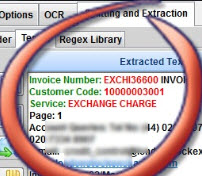
Automating the file naming of shipping documents.
Zone or Regional OCR mining is helpful in capturing specific data from Shipping, Invoice, and other Document Types. By scanning these images into PDF form and then performing specific region OCR, you can use the data to automate the naming of files and auto create folders for their storage. See how this works in this short video.
This short video shows users how to automate the naming and splitting of scanned shipping documents using zonal OCR and regular expressions. Use it to determine file splits, create the output file name, and automate storage into directories created from the extracted text. Play Video.
-
How to Inspect and Remove Privacy Data
Learn how to remove Privacy data from your documents using OCR and search pattern techniques.
With ImageRamp Batch and Composer, you can remove sensitive data including barcodes and scanned text data with ease.
Inspect and Remove Privacy Data from your Documents
This short video shows users how to inspect and then redact privacy infractions. Use regular expressions to set up patterns that become flagged and can be blacked our white out overlayed to permanently remove sensitive content from your scanned, word or PDF text based documents. Play Video.